Simple SaaS analytics tools like Google Analytics are great for surface level findings, but to really dig deep into SaaS analytics you'll need a better tool. We dig into the options.
There are a lot of moving parts when it comes to ensuring your subscription business stays healthy. And SaaS analytics play a crucial part. Tracking certain analytics will help keep you informed and alerted of your company’s health.
There are a lot of tools out there, but they’re not one-size-fits-all. Find out why SaaS analytics are important, which to track, and which tools are best for your subscription business.
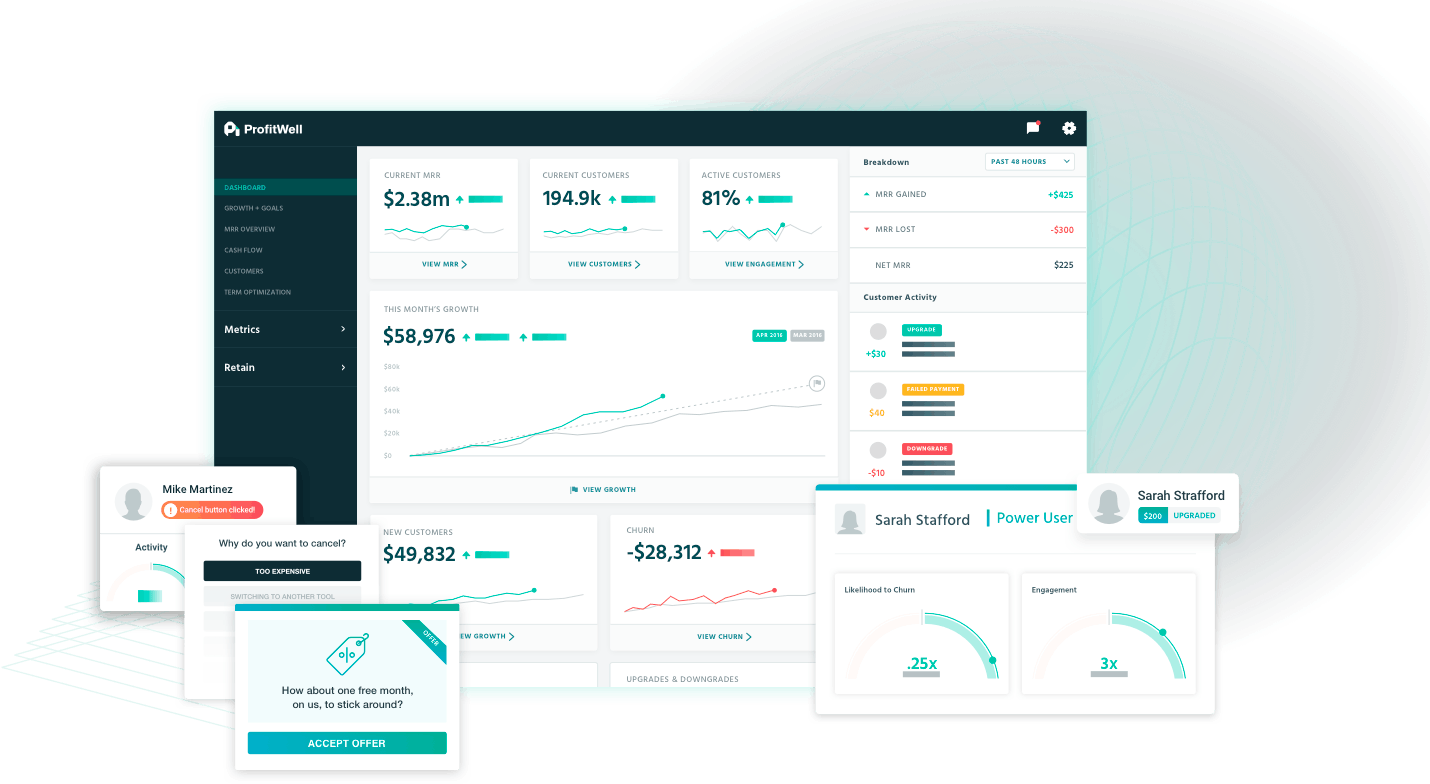
What is SaaS analytics?
SaaS analytics collects and analyzes data that is specific to the SaaS subscription industry. SaaS analytics uncover things like churn and track metrics like monthly recurring revenue (MRR), lifetime value (LTV), and churn rate.
How SaaS analytics translates to growth
It's no secret that SaaS businesses are constantly in an optimization loop. Companies often miss the value of internal data sources as growth drivers. It’s truly unfortunate that SaaS companies don't proactively look for actionable insights from their own business intelligence. Here are four key data points that you can leverage from your data analytics - so, pay attention.
Uncover churn
SaaS analytics tools help you uncover where your worst churn may be hiding in real-time. While many analytics tools may give you basic insight on churn, SaaS-specific analytics help you dig deeper. Once you know the reason behind your churn, you can stop it at the source and even automate certain processes to increase customer retention.
Segment customers
Segmenting customers is far more valuable than most people think. When you segment customers by industry, MRR, LTV, or even churn rates, you can better understand user behavior and begin to optimize your audience and customer targeting and user experience. Customer segmentation will give customers a tailored experience, boosting customer success and overall revenue.
Highlight the most profitable customers
Your most profitable customers will have the highest LTV. Once your SaaS analytics platform tells you which customers have the highest LTV, you can find what makes these specific customers so valuable and why they choose to stick around. Knowledge of that information will help you with other and/or future customers.
This information is fuel for marketers on your team. Why? They can now build brand messaging around the product functionality that is most useful to your existing power users. This attracts new customers with a similar profile and sets everyone up for success in the long run.
Track campaigns
You may be running an email marketing campaign that sends a bunch of dunning emails to customers who are close to churning. You need to be able to track your campaigns in order to have proper performance attribution for each one. Did it do well? What could have gone better? Should we try again? Answering these questions in a meaningful way depends heavily on tracking and reporting.
The 4 best SaaS analytics tools
The tech space is inundated with tools, so it can be overwhelming trying to decide which is best for your business. So, to help you, we’ll break down the pros/cons of the top four.
1. ProfitWell Metrics
ProfitWell Metrics provides a fantastic overview of everything happening in your subscription business, from churn rates to delinquencies. ProfitWell Metrics has been trusted by more than 10,000 successful SaaS subscription companies.
Pros:
We guarantee 100% accuracy. ProfitWell accounts for more than 1,000 edge cases to ensure your financial metrics are accurate. ProfitWell Metrics is unquestionably reliable. You don’t have to concern yourself with technical difficulties. And Metrics also offers optional paid add-ons to reduce churn and improve pricing. Included with Metrics is Benchmarks, a tool revealing how your metrics stack up against the largest data set in the subscription universe.
Cons:
Metrics has little out-of-the-box customization to change the methodology in how we calculate metrics.
Price:
Free
2. Google Analytics
Pros:
Google Analytics is customizable to your website. It’s also easy to learn and use. Other reviews describe Google Analytics as a one-stop shop for all of your website’s data. It allows you to see your website’s performance across a range of different time scales while also comparing the performances of different channels, platforms, technologies, demographics, and campaigns.
Cons:
Some people say Google Analytics is not actionable and not as robust as some other paid platforms. It’s also not entirely independent since it’s Google reporting on Google.
Price:
Basic Analytics is free but Analytics 360 is priced on a case-by-case basis.
3. Baremetrics
Pros:
BareMetrics boasts one-click integration with popular billing systems. It also offers something not many other analytics tools have: cancellation insights. Reviews say it’s easy to use, install, has flexible pricing, and good for goal setting.
Cons:
Some reviews also say the accuracy is not reliable, especially since the data is collected from very small companies.
Price:
14-day free trial. Pricing is based upon your company’s current MRR. If your company rakes in $300,000 per month, your price would be $350 a month.
4. ChartMogul
Pros:
A cool feature by ChartMogul is the geographical heat map of where revenue and customers are coming from. Users also enjoy additional customization in metrics. Reviews applaud ChartMogul for its data ingestion, analysis, insights, and customizability.
Cons:
Currency fluctuations are a noted con. ChartMogul succeeds in converting payment currency into operating currency, but doesn’t support using the currency data to show how fluctuations in exchange rates impact changes in metrics overtime.
Price:
Depends on plan. Launch is $0 if your MRR is less than $100; Scale is $100/mo for growing subscription businesses; Volume is custom pricing for high-volume businesses.
5 SaaS metrics & KPIs to track
Now that we've covered what you should be looking for in your data and the SaaS analytics tools that can help you, let's talk about the key metrics that every SaaS business should be tracking.
Churn Rate
Customer churn is vital to understand the health and stickiness of a business. Your churn rate is the percentage of customers that leave your service over a given period of time divided by the total remaining customers.
Tracking churn rate is important because it’s a direct reflection of the value of the product and feature you are offering to customers. Your company should constantly optimize its product to reduce churn rate.
ARR & MRR
Annual recurring revenue (ARR) and MRR are two additional important metrics to track that are related to growth. MRR is the normalized monthly revenue of all the recurring items in a subscription. ARR is MRR multiplied by 12, accounting for the year’s worth of revenue. Tracking monthly and annual recurring revenue metrics allows you to plan for the short and long-term.
Customer LTV
LTV is the total dollar amount you’re likely to receive from an individual customer over the life of their account with your product. LTV allows you to account for and accurately predict your business’s revenue and profit over time, rather than just going by upfront metrics like conversion rate. Tracking LTV is crucial because if it’s not higher than your customer acquisition costs (CAC), then you are losing money.
ARPU
Average revenue per user (ARPU) is simply the average amount of monthly revenue you receive per user. It’s often seen as a vanity metric, but it helps you identify trends in a group of customers booked within the month against different cohorts and segments. Tracking ARPU means you can identify trends and implement changes that can shift the trajectory of your business toward a larger pool of SaaS profits.
CAC
One last metric you absolutely need to track is CAC, or, the total cost of sales and marketing campaigns required to acquire a customer. The challenge is spending the right amount to drive new customers without jeopardizing LTV. Successful Software-as-a-Service businesses calculate CAC correctly and use that information to quantify and optimize their marketing funnel.
How these SaaS companies used analytics to build a better business
SaaS analytics will help you make sense of your data, so that your business can grow. ProfitWell Metrics has helped thousands of subscription businesses track and maximize SaaS analytics. Here’s a couple of real SaaS companies and how they use analytics to improve different business functions.
Wootric's financial visualization
Take Wootric—a modern experience management software for the customer success champion. Wootric is used by companies in more than 75 countries.
Jessica Pfeifer, Chief Customer Officer and Co-Founder said,
“In the case of running your business, feedback is a gift, you just have to take it in. Yeah, you’ll get some bad feedback. But, you’re also going to get some wonderfully powerful proof points of what you’re doing right.”
Pfeifer said she stumbled across ProfitWell while researching how to make financial reporting more streamlined than using spreadsheets. She said
“I think for me, ProfitWell Metrics was an extremely intuitive way to start looking at my metrics. It was just a nice, magical improvement from my spreadsheet life.”
Pfeifer recommends ProfitWell to subscription companies in the growth stage who don’t have a financial resource on the team. For her multi-tasking startup, Pfeifer said ProfitWell has given her more time to focus on the customer rather than the operational aspects of Wootric.
UrbanSitter’s pricing optimization journey
UrbanSitter is another ProfitWell user that saw results in about 12 weeks. UrbanSitter is a San Francisco-based online and mobile service connecting parents with babysitters and nannies. It’s been operating for about 10 years, used in more than 65 cities in the U.S., and hosts 500,000 care providers.
CEO Lynn Perkins said:
“When we hired ProfitWell we realized we were basing our prices off of very little data. There are not a lot of companies like ours out there, so we were doing a combination of pie in the sky and what we were hearing from user feedback. But none of it was really collected scientifically on the user feedback."
UrbanSitter previously charged a single price for occasional and recurring customers. After examining metrics like conversions, ARPU, and LTV, UrbanSitter learned there was significant room to increase the recurring price.
ARPU nearly tripled within three weeks. ProfitWell also helped the team at UrbanSitter increase conversions and improve the internal analytical process.
“Seeing the actions that we’ve taken to implement the ProfitWell ideas come to fruition with the results we were hoping, it’s really powerful for the team,” Lynn Perkins, CEO of UrbanSitter.
SaaS analytics FAQ
What is SaaS analysis?
SaaS analysis is the process of collecting, cleaning, organizing, and visualizing SaaS subscription data in order to find insights to inform business decisions. This can involve every aspect of your SaaS business, from business development to retention.
Which is the best tool for SaaS analytics?
Finding the best SaaS analytics tool depends on your business needs. ProfitWell Metrics, Google Analytics, Baremetrics, and Chartmogul are great options that serve slightly different functions. The key thing to look for in a tool is it’s customizability as you’ll want a tool with functionality that can adapt and scale with your business.
What are the key SaaS metrics to track?
The key SaaS metrics to track are churn rate, revenue (ARR & MRR), customer lifetime value (LTV), average revenue per user (ARPU) and customer acquisition cost (CAC). These 5 metrics cover all points of your customer relationship and are key performance indicators for business health.
When should I start using SaaS analytics?
It’s never too late or too early to start tracking your SaaS data. If you are just starting out, take this opportunity to build a foundation for your data analytics. If you’ve been running your business for a while, invest the time and resources to figure out a baseline based on your goals and then iterate from there.




